How to Get Rid of Cable Tv 2019
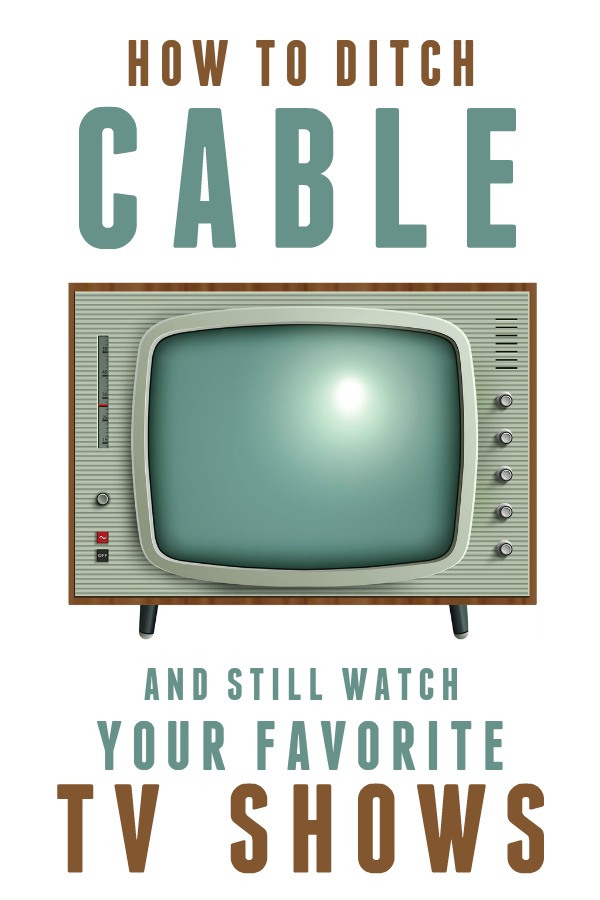
I am a TV fan. I'm certain you're not supposed to admit that outside of therapy, but I know I'm not alone. While I enjoy my television shows, our family budget just doesn't like the $100+ monthly cable or satellite bill.
So, what's a TV-lovin' girl to do?
Like you, I've seen all the people who proclaim "Netflix replaced our cable and we haven't looked back!" People who say that clearly didn't watch much (good) TV when they had cable. And those people are the ones who use the library to rent movies. I can't handle that type of responsibility. Our seven library cards filled with fines prove that.
I'm here to tell you that you absolutely can watch most of your favorite network television shows for about $15 a month plus the cost of a streaming device. And, if you need live TV to watch sports, you can do that for no more than $50 a month.
Take that, [insert your local expensive cable provider].
Here's the non-techy guide to ditching your cable or satellite and still watch your favorite television shows and live sporting events:
In order to watch TV and movies without cable or satellite, you need three things:
- An internet connection
- A streaming device
- A streaming service
Let's dive into each one.
Get internet.
You need internet service in your home or a data plan through your cell company. Either will work, but it's most convenient to have internet at home if you want to watch on your actual television.

Get a streaming device.
In order to watch streamed stuff, it's best to have a streaming device. The device connects to your TV and is the thing that talks to the internet to get your shows to play. All the needed cords and/or attachments will be included in the device's box.
You can use your smartphone, tablet, or computer to watch shows and movies but if you want to watch stuff on your TV, it's best to have one of these streaming devices. Before you purchase any of these devices, check if your television is "smart" meaning it has the streaming service apps already loaded. If it does, then you don't need a streaming device.
Here are your streaming device options:
Amazon Fire TV Stick
The Fire TV Stick connects to your TV's HDMI port and allows you to use any of the steaming services. The new Fire TV Sticks have Alexa, so you can tell your remote what show you want to watch and "she" should be able to pull it up on your TV for you. This feature is mostly fun for kids and useful for folks who have a difficult time maneuvering a remote with their fingers.
The plus is that it's not a box, so you don't need additional shelf space. You can also take the stick with you when you travel and plug it into other TVs to use your streaming accounts.
If you use Amazon's Instant Video frequently (and have Amazon Prime), this option is going to work especially well for you.
Roku Box or Stick
Basically the same thing as the Amazon Fire Stick, but Roku has a box option. There are basically three Roku models:
Roku Express — The most affordable option and will work well for everyone; this is a stick like the Amazon Fire TV Stick.
Roku Streaming Stick— About $20 more than the Express. It's also a stick and comes with voice remote and a volume + power option so you don't need to use your TV's remote for basic functions.
Roku Ultra — Double the price of the Streaming Stick. It's a box so you can plug your home's Ethernet cable directly into the box so you don't have WiFi problems. It can stream 4K.
Apple TV
Same thing. It streams stuff. I used the Apple TV once at a rental house and nearly smashed the thing with a hammer. The remote has a steep learning curve, especially if you're used to the Fire TV Stick or the Roku remotes.
The only reason I see to get Apple TV over the Fire TV Stick or Roku is if your household is already primarily Apple and you purchase movies and shows through your iTunes account.
Chromecast
Same thing, but supported by Google.
A streaming-capable Blu-ray player
Depending on the player, it should have the big streaming services like Netflix and Hulu Plus uploaded out-of-the-box but you may have to download some less popular services. The plus is that it plays Blu-rays and DVDs.
A streaming-capable gaming device (PS4, Wii, Xbox)
The streaming devices, regardless of the one you use, do not charge any fees (yearly or monthly), though if you stream through your gaming device, you may have to pay a monthly or yearly fee.
My favorite streaming device is the Roku. I like the search function a little more than the Amazon Fire TV Stick and I like the dashboard better. But you really can't go wrong with Amazon's device.
If you are deciding right now, just choose the one that is cheaper (Fire TV Stick or Roku Express). If you are addicted to Alexa, get the Fire TV Stick. If your WiFi stinks and you have an Ethernet cord coming out near your TV, get the Roku box. If you're purchasing for an older person or someone with disabilities that can't do remotes well, I would get them the Roku Streaming Stick with voice + some TV remote functions.

Subscribe to a streaming service.
Once you have your streaming device figured out, you need to subscribe to one or more streaming services. These services give you the ability to actually watch movies and shows and all charge a monthly fee. You can cancel your membership at any point without penalty with all of these services.
Here are the most popular streaming options:
Netflix ($9 – $16/month)
You can't go wrong with a Netflix account. There are tons of back seasons of TV shows, lots of movies, and really good original series. You can access Netflix through your streaming device, your phone or tablet (just download the app), and you can download certain shows for a period of time so you can watch offline (like when you're on an airplane). Netflix has no commercials and you can upgrade to be able to stream to more than one device at the same time.
You can set up separate profiles inside your Netflix account so people can watch shows at their own pace and your kids don't have access to adult shows. It's pretty slick.
Netflix offers a FREE one-month trial for new accounts. See the three different plans HERE.
Hulu ($6-$12/month)
Hulu is different from Netflix in that they specialize in current network and cable television shows. The new episode usually comes out a day after the original air date and you can typically watch all the current season's episodes and sometimes past seasons (you'll most likely have to catch up on longer-running seasons on Netflix). Hulu also has movies and original series.
You can get the no-commercials plan for $12 per month or the limited commercials plan for $6. Some people have fussed at me over having to watch commercials even though they are paying. I wonder if those same people fussed when the cable company was charging them $100+ a month to watch commercials…
Hulu also has a live TV option. See more about Hulu with Live TV below.
If you enjoy your shows and don't want to wait for the off-chance that Netflix will pick them up in the next decade, you need Hulu.
Amazon Prime Video ($119/year + get FREE two-day shipping on most items Amazon sells OR $12.99/month just for Prime Video)
Like Netflix and Hulu, Amazon Prime video carries various TV shows and movies and also has their own original series. There are no commercials with Prime Video. You can download select shows and movies to your phone, tablet, or computer to watch when you're offline. You also have the ability to rent just about any movie out there through your Amazon account.
HBO Now ($15/month)
Watch anything currently or previously on HBO without a cable or satellite subscription. HBO Now works on your computer, tablet, or smartphone and all of the streaming devices outlined above. You can get a FREE one-week trial here.
Showtime ($10.99/month)
Get full access to Showtime, including their live sporting events, through your computer, tablet, or smartphone or almost every streaming device. You can get a FREE one-week trial here.
Disney+($6.99/month)
This is brand new! Watch ALL Disney and Pixar shows and movies, Star Wars, Marvel, National Geographic and more. You can also bundle Hulu, Disney+ and ESPN for just $12.99/month. This would cover a LOT of bases.
Here's what you will end up paying:
- The monthly fee for the streaming service you choose (Netflix, Hulu Plus, Amazon Prime, HBO, Showtime, etc.)
- The actual streaming device purchase (one time fee)
If you have no interest in watching sports or cable news live, you can easily watch all the movies, television shows, and original programming you could ever want with Netflix + Hulu for no more than $25 a month. If you're already an Amazon Prime member, you'll get Prime Video as a bonus.

How to watch live TV without cable.
I know the next question — how do I watch live sports or the news without cable or satellite?
You have two options:
- Watch live network TV with an indoor antenna.
- Watch live cable TV with a live streaming service.
Get a HDTV Indoor Antenna.
Go old school and get TV for free with an indoor antenna. As long as you live relatively close to where the signal goes out (the suburbs should work fine), you can watch network TV live for free. The networks all broadcast in HD so your picture will be amazing.
We have been using the FlatWave Amplified Razor Thin HDTV Indoor Antenna to get live network TV without cable or satellite for well over five years and have been incredibly pleased.
My husband installed it in the attic and wired it so both our TVs get FREE live network high definition TV. We get ABC, NBC, CBS, PBS, FOX, and various religious and re-run channels. We primarily use it for live sporting events, like watching NFL games on CBS and FOX or the Olympics.
You don't need to do the attic thing. Just slap the antenna on the wall next to your TV, attach the cord to your television, and you're good to go.
Subscribe to a live TV streaming service.
These options are different than the streaming services listed above because you're not watching "recorded" shows, you're watching the shows live.
Live streaming has come a long way in the last couple of years. You can now watch most cable programming live or recorded for significantly less than cable and satellite. This is the way you can watch sports and cable news in real time.
(Some of you may be paying less than what's listed below from your cable company because you're on a promotion rate. Once your promotional period is over, your monthly bill is going to get jacked. The benefits of using a live streaming service over cable or satellite is consistently reasonable pricing and no contracts. You can cancel at any time.)
Here are your live streaming options:
YouTube TV ($49.99/month)
YouTube has changed everything with their new streaming service. It works with your existing streaming device, on your phone, or tablet. You can stream up to three screens at once with one account and it has unlimited DVR storage so you can "record" as much stuff as you want.
And here's the best part — YouTube TV has almost every channel known to man, including your local stations and your favorite cable channels. The selection is so good that I can't think of a reason to NOT get YouTube TV.
Except if you need to watch the Hallmark channel — they don't carry that one.
Get a FREE 5-day trial of YouTube TV here.
Sling TV(starts at $30/month)
Sling is the big guy in the live streaming service business. Just like the other streaming services listed above, it works with your existing streaming device (Roku, Amazon Fire TV Stick, Apple TV, Chromecast, or your smart TV system), on your Apple or Android phone (just download the app), the XBOX One, or your computer.
There are three package options with Sling. Choose the plan that has the channels you want to watch (I've listed the channels sports and news junkies — there are tons of additional cable channels in all three packages):
Sling Orange ($30/month) — Includes ESPN, ESPN2, ESPN3, and CNN
Sling Blue ($30/month) — Includes FoxSports, FS1, FS2, NBCSports, NBCSN, TNT, CNN
Sling Blue + Orange ($45/month) — Includes all of the channels in both Orange and Blue
Once you've selected the base package you want, you can add additional channels for extra money.
Sports Extra ($10/month) — RedZone, NBA TV, NHL Networks, Golf Channel + more
News Extra ($5/month) — MSNBC, CNBC, BBC World News, The Blaze, HLN (no packages have FOX News)
Cloud DVR ($5/month) — You get up to 50 hours of recording and you can record multiple shows at once.
Important: If you want to watch your local professional sports team without cable, make sure you're not living in a black-out area. For instance, NBA TV gives you all NBA games BUT I cannot watch Portland Trailblazer games because I live in the Blazer black-out area. If I lived outside the geographic area I could get them.
Get your first month for $10 off HERE (or check out the free Amazon Fire Stick offer w/ two months pre-paid service).
Fubo ($55/month w/ 7-day free trial)
Fubo is a live streaming service that specializes in sports. If you are paying for cable or satellite primarily because you watch an enormous amount of live sports, Fubo is going to rock your world. Here are the sports channels that come with the basic package (there are tons of other cable channels included as well):
FS1, FS2, NBCSN, NFL Network, NFL TV, Pac12 Networks, Unision, CBS Sports Network, Big Ten Network, NBC Golf, the Olympic Channel, Eleven Sports, Fox Soccer Plus, a ton of Bein Sports, Big Ten Network, Football Report TV
You can pay an additional $10.99 per month to get the Red Zone, a bunch of Pac12 channels (including Oregon and Washington), FOX College Sports (Atlantic, Central, Pacific), and the Fight Network
Fubo gives you up to 30 hours of DVR recording with the basic package. You can also replay nearly any game, show or movie that aired in the last 3 days if you forget to record.
Get a FREE 7-day trial of Fubo HERE.
Hulu with Live TV (starts at $54.99/month)
Hulu offers a live TV streaming option bundled with it's regular Hulu Plus service. Like Sling, it works on any streaming device, your phone, tablet, or computer. You can stream live TV on up to two devices at a time. The $54.99 per month plan also gives you 50 hours of cloud DVR storage so you can record shows and watch them later.
Available channels vary by location (that will affect mostly your local network stations), but everyone should get the following sports and news channels:
Sports: CBS Sports Network, TNT, ESPN, ESPN2, ESPNNews, ESPN U, FS1, FS2, NBC Golf, NBC Sports Northwest, NBCSN, the Olympic Channel
News: CNBC, CNN, FOX Business, FOX News, HLN, MSNBC
You can add more cloud DVR storage or unlimited screens at home (up to three streaming at once "on the go") as well as the premium channels to your monthly subscription.
Get a FREE 7-day trial of Hulu with Live TV HERE.
So, if you want to watch live sports, cable news, and cable channels, here's my quick analysis:
Get YouTube TV. As the kids say these days, PERIOD.
Of course, if you have an addiction to a particular cable channel, check with YouTube TV to see if they carry it in your area. The only channel I noticed they don't carry is the Hallmark channel.
Looking for more ways to cut costs around the home?


Follow Frugal Living NW on Pinterest!
Fantastic range of boards from best recipes and tips for frugal living to gardening and budgeting help.
This post may contain affiliate links. See the disclosure policy for more information.
How to Get Rid of Cable Tv 2019
Source: https://www.frugallivingnw.com/how-to-ditch-cable/